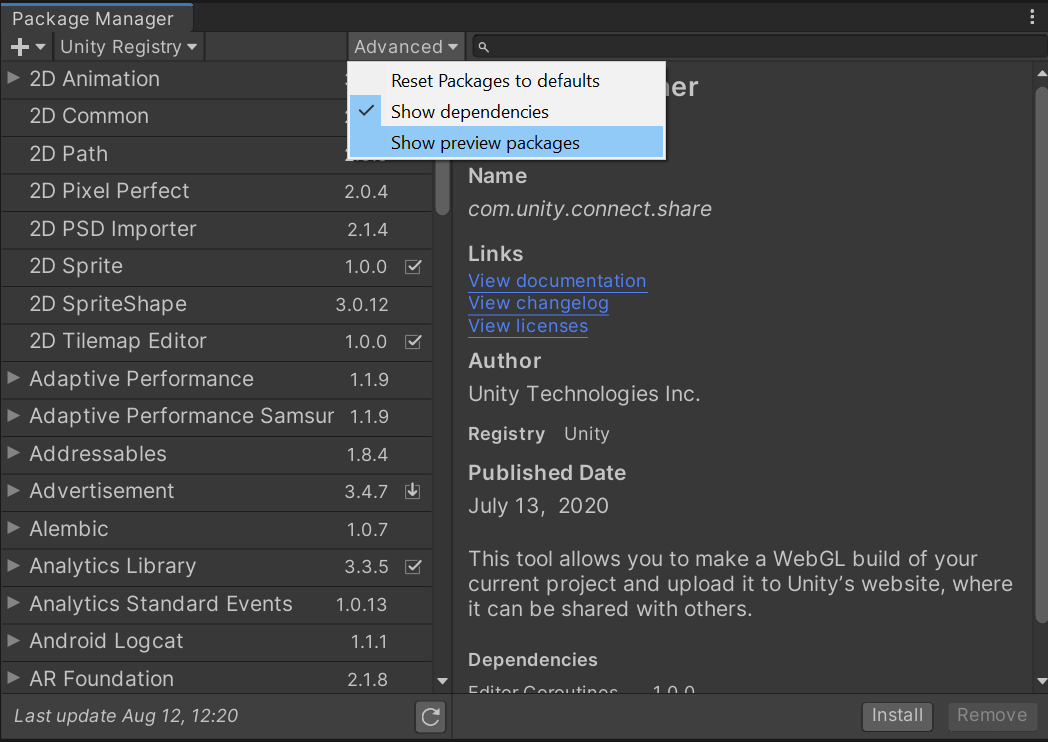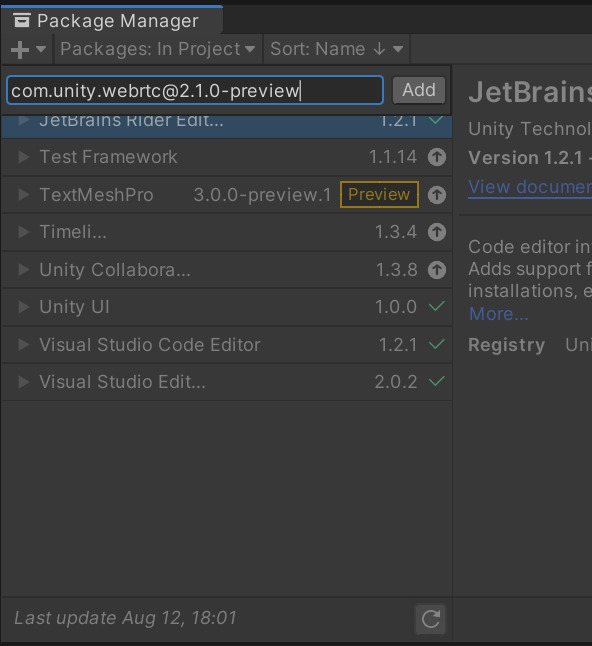install.md 1.5 KB
Install package
[!NOTE] In Unity
2021.3,2020.3and2019.4, there are differences about how to install WebRTC package so please pay attention to the Unity version you are using and follow the instructions below.
Case of Unity 2019.4
Select Window/Package Manager in the menu bar.
Check Package Manager window, Click Advanced button and enable Show preview packages.
Input webrtc to the search box at the top of the Package Manager window.
Click Install button at the bottom left of the window, and will start install the package.
Case of Unity 2020.3 and 2021.3
Select Window/Package Manager in the menu bar.
Check Package Manager window, Click + button and select Add package from git URL....
Input the string below to the input field.
com.unity.webrtc@3.0.0-pre.1
The list of version string is here. In most cases, the latest version is recommended to use.
Click Add button, and will start install the package.