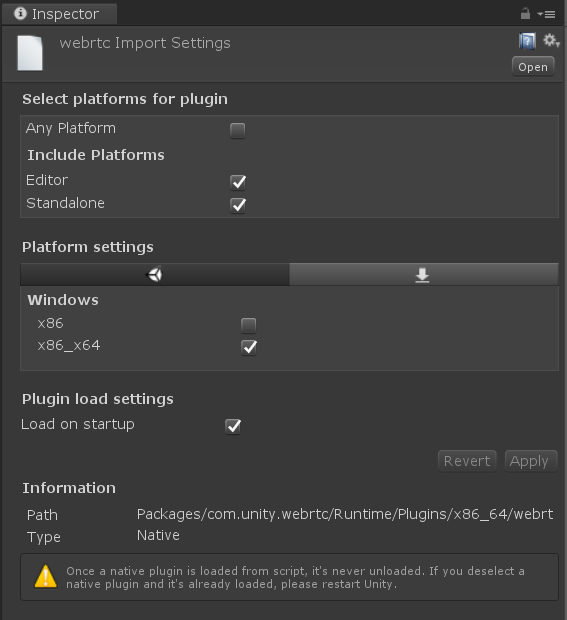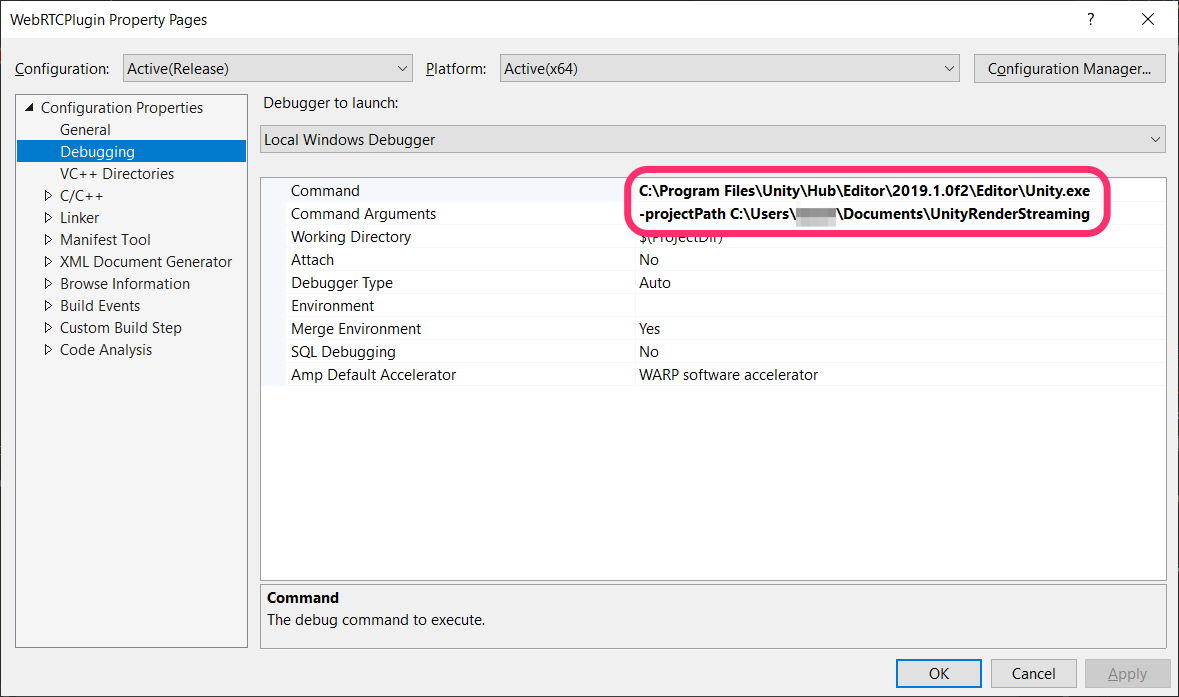|
|
1 jaar geleden | |
|---|---|---|
| .. | ||
| NvCodec | 1 jaar geleden | |
| WebRTCPlugin | 1 jaar geleden | |
| WebRTCPluginTest | 1 jaar geleden | |
| cmake | 1 jaar geleden | |
| gl3w | 1 jaar geleden | |
| glad | 1 jaar geleden | |
| libcxx | 1 jaar geleden | |
| tools | 1 jaar geleden | |
| unity | 1 jaar geleden | |
| .clang-format | 1 jaar geleden | |
| CMakeLists.txt | 1 jaar geleden | |
| CMakePresets.json | 1 jaar geleden | |
| README.md | 1 jaar geleden | |
README.md
Build Native Plugin
This guide will cover building and deploying the native plugin com.unity.webrtc depends on.
Developing environment
Install dependencies to make development environment.
Windows
On windows, first, the build process use the clang compiler. To install clang, see MSDN. And chocolatey is used to install.
# Install CUDA
choco install cuda --version=11.0.3
# Install Windows SDK
# WARNING: If you have versions of Windows SDK earlier than Version 1809,
# compiling the plugin will fail. Make sure to uninstall earlier versions.
choco install -y vcredist2010 vcredist2013 vcredist140 windows-sdk-10-version-1809-all
# Install Vulkan
choco install vulkan-sdk --version=1.2.182.0
# Install CMake 3.22.3
choco install cmake -y --version=3.22.3
# Install 7zip (used to extract Google's webrtc library after download)
choco install 7zip
# Setting up environment variables
setx CUDA_PATH "C:\Program Files\NVIDIA GPU Computing Toolkit\CUDA\v11.0" /m
setx VULKAN_SDK "C:\VulkanSDK\1.2.182.0" /m
Ubuntu
The below commands shows the build process developing environment on Ubuntu 20.04.
#install packages
sudo apt install -y vulkan-utils libvulkan1 libvulkan-dev libglib2.0-dev python3-venv lld clang-10 freeglut3-dev ninja-build
# Install CUDA SDK
wget https://developer.download.nvidia.com/compute/cuda/repos/ubuntu2004/x86_64/cuda-ubuntu2004.pin
sudo mv cuda-ubuntu2004.pin /etc/apt/preferences.d/cuda-repository-pin-600
sudo apt-key adv --fetch-keys https://developer.download.nvidia.com/compute/cuda/repos/ubuntu2004/x86_64/3bf863cc.pub
sudo add-apt-repository "deb https://developer.download.nvidia.com/compute/cuda/repos/ubuntu2004/x86_64/ /"
sudo add-apt-repository -y ppa:ubuntu-toolchain-r/test
sudo apt update
sudo apt install -y nvidia-driver-510 libnvidia-gl-510 libnvidia-decode-510 libnvidia-encode-510
sudo apt install -y cuda-toolkit-11-0
# Install CMake 3.22.3
sudo apt install -y libssl-dev
sudo apt purge -y cmake
wget https://github.com/Kitware/CMake/releases/download/v3.22.3/cmake-3.22.3.tar.gz
tar xvf cmake-3.22.3.tar.gz
cd cmake-3.22.3
./bootstrap && make && sudo make install
macOS
On macOS, homebrew is used to install CMake. XCode version 11.0.0 or higher is used but Xcode 12 would not work well.
# Install CMake
brew install cmake
iOS
On macOS, homebrew is used to install CMake. XCode version 11.0.0 or higher is used but Xcode 12 would not work well.
Android
On Ubuntu (WSL2 on Windows is also working well),
# Install Android NDK r21b
wget https://dl.google.com/android/repository/android-ndk-r21b-linux-x86_64.zip
# Set Android NDK root path to `ANDROID_NDK` environment variable
echo "export ANDROID_NDK=~/android-ndk-r21d/" >> ~/.profile
# Install CMake 3.22.3
sudo apt install -y libssl-dev
sudo apt purge -y cmake
wget https://github.com/Kitware/CMake/releases/download/v3.22.3/cmake-3.22.3.tar.gz
tar xvf cmake-3.22.3.tar.gz
cd cmake-3.22.3
./bootstrap && make && sudo make install
# Install pkg-config, zip
sudo apt install -y pkg-config zip
Build plugin
To build plugin, you need to execute command in the BuildScripts~ folder.
- BuildScripts~/build_plugin_android.sh
- BuildScripts~/build_plugin_mac.sh
- BuildScripts~/build_plugin_ios.sh
- BuildScripts~/build_plugin_linux.sh
- BuildScripts~/build_plugin_win.cmd
- Note: If you encounter
LNK1120,LNK2001orLNK2019errors while running this build script, it's possible that you may need to openPlugin~/build64/webrtc.slnand build from within Visual Studio 2019 instead. You can also use it for development. (#441)
- Note: If you encounter
Alternatively, after the script has been run, a project ready for your IDE or other build tools is ready for you to use/build with (the name of the folder differs based on the target platform, check the script for more details).
Deploying the Plugin
When you run the build, webrtc.dll will be placed in Packages\com.unity.webrtc\Runtime\Plugins\x86_64. You should then be able to verify the following settings in the Unity Inspector window.
WARNING: If "Load on startup" is not ticked, your editor will crash when running your project. This may become unticked after you make a change to the plugin. (#444)
Debug
The WebRTC project properties must be adjusted to match your environment in order to build the plugin.
Set the Unity.exe path under Command and the project path under Command Arguments. Once set, during debugging the Unity Editor will run and breakpoints will be enabled.