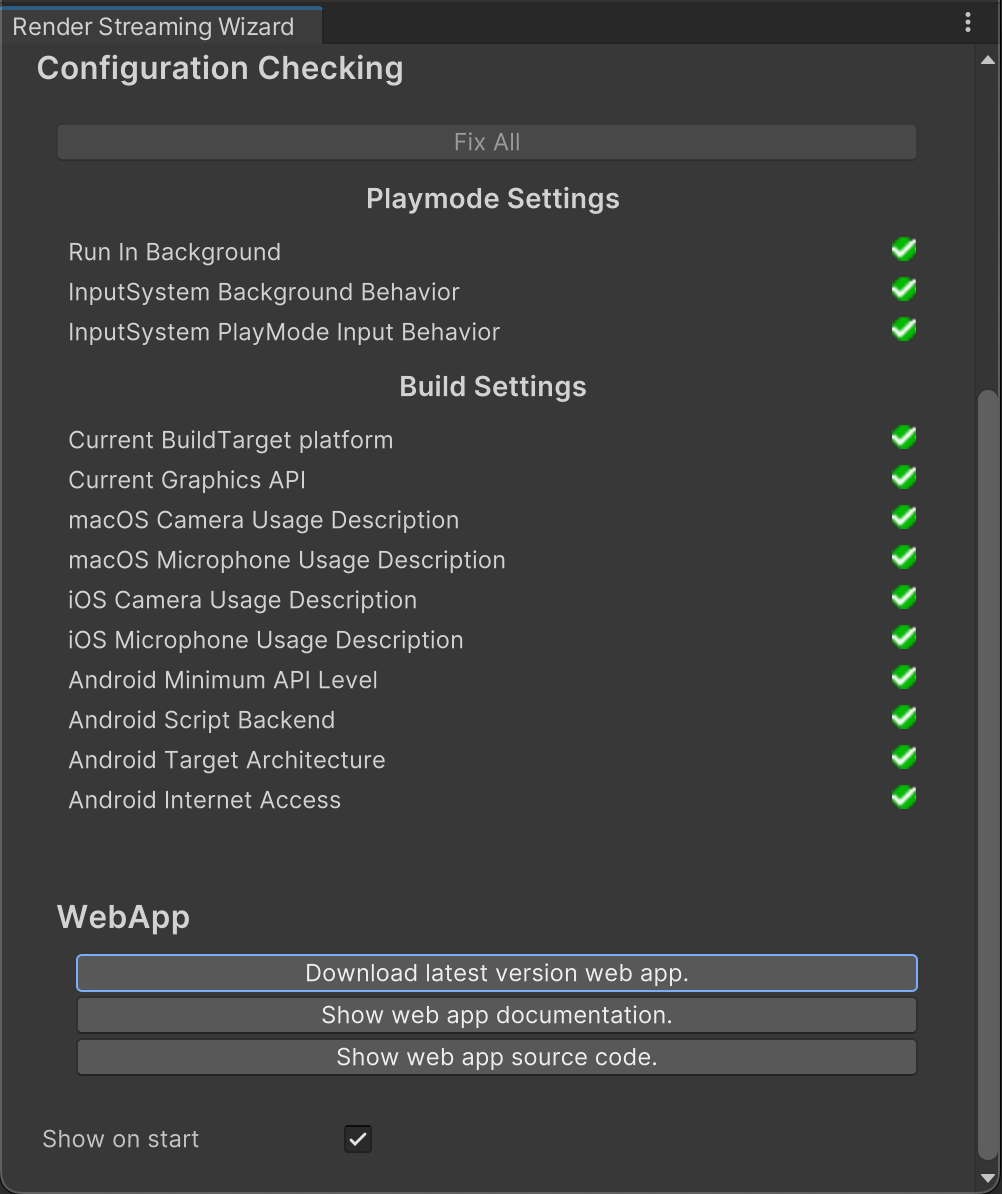wizard.md 5.0 KB
Unity Render Streaming Wizard
Unity Render Streaming includes the Render Streaming Wizard to help you configure your Unity Project so that it's compatible with Unity Render Streaming.
To open Render Streaming Wizard, go to Window > Render Streaming and select Render Streaming Wizard.
Unity Render Streaming Version
At the top of the window, you can see the version of the Unity Render Streaming package installed in your Unity Project. The Check Update button provides a shortcut to the Package Manager window.
Configuration Checking
Your Unity Project must adhere to all the configuration tests in this section for Unty Render Streaming to work correctly. If a test fails, a message explains the issue and you can click a button to fix it. This helps you quickly fix any major issues with your Unity Project.
Playmode Settings
| Configuration Option | Description |
|---|---|
| Run In Background | Check to make sure Run In Background is enabled in the Player Settings. This value is needed to continue processing user input even when losting the focus from the Unity application. (menu: Edit > Project Settings > Player) Press the Fix button to enable Run In Background. |
| InputSystem Background Behavior | Check to make sure Background Bahavior is set to a Ignore Focus in Input System. This value is needed to continue processing user input even when losting the focus from the Unity application. (menu: Edit > Project Settings > Input System) Press the Fix button to set Background Bahavior to Ignore Focus. |
| InputSystem PlayMode Input Behavior | Check to make sure PlayMode Input Bahavior is set to a All Device Input Always Goes To Game View in Input System. This value is needed to continue processing user input even when losting the focus from the Unity Editor. (menu: Edit > Project Settings > Input System) Press the Fix button to set PlayMode Input Bahavior to All Device Input Always Goes To Game View. |
Build Settings
| Configuration Option | Description |
|---|---|
| Current Build Target Platform | Checks the platform of the Build Target is supported by Unity Render Streaming. Press the Fix button to change the Build Target to the supported platform. |
| Current Graphics API | Checks the Graphics API is supported by Unity Render Streaming. Press the Fix button to change the Graphics API to the supported graphics APIs. |
| macOS Camera Usage Description | Check Camera Usage Description for macOS platform in the Player Settings. This value is needed to use Web Camera as a video source in the Video Stream Sender component. Press the Fix button to set Camera Usage Description to For using WebCam. |
| macOS Microphone Usage Description | Check Microphone Usage Description for macOS platform in the Player Settings. This value is needed to use Microphone as a audio source in the Audio Stream Sender component. Press the Fix button to set Microphone Usage Description to For using Microphone. |
| iOS Camera Usage Description | Check Camera Usage Description for iOS platform in the Player Settings. This value is needed to use Web Camera as a video source in the Video Stream Sender component. Press the Fix button to set Camera Usage Description to For using WebCam. |
| iOS Microphone Usage Description | Check Microphone Usage Description for iOS platform in the Player Settings. This value is needed to use Microphone as a audio source in the Audio Stream Sender component. Press the Fix button to set Microphone Usage Description to For using Microphone. |
| Android Minimum API Level | Check Minimum API Level for Android platform in Player Settings. Press the Fix button to set Minimum API Level to Level24. |
| Android Script Backend | Check Scripting Backend for Android platform in Player Settings. Unity Render Streaming only supports IL2CPP for Android platform. Press the Fix button to set Scripting Backend to IL2CPP. |
| Android Target Architecture | Check Target Architecture for Android platform in Player Settings. Unity Render Streaming only supports ARM64 for Android platform. Press the Fix button to set Target Architecture to ARM64. |
| Android Internet Access | Check Internet Access for Android platform in Player Settings. Unity Render Streaming only supports Required for Android platform. Press the Fix button to set Internet Access to Required. |
WebApp
- Download latest version web app: Download web application to the specified folder.
- Show web app documentation: Open the web page places documentation for web application.
- Show web app source code: Open the web page places source code for web application.