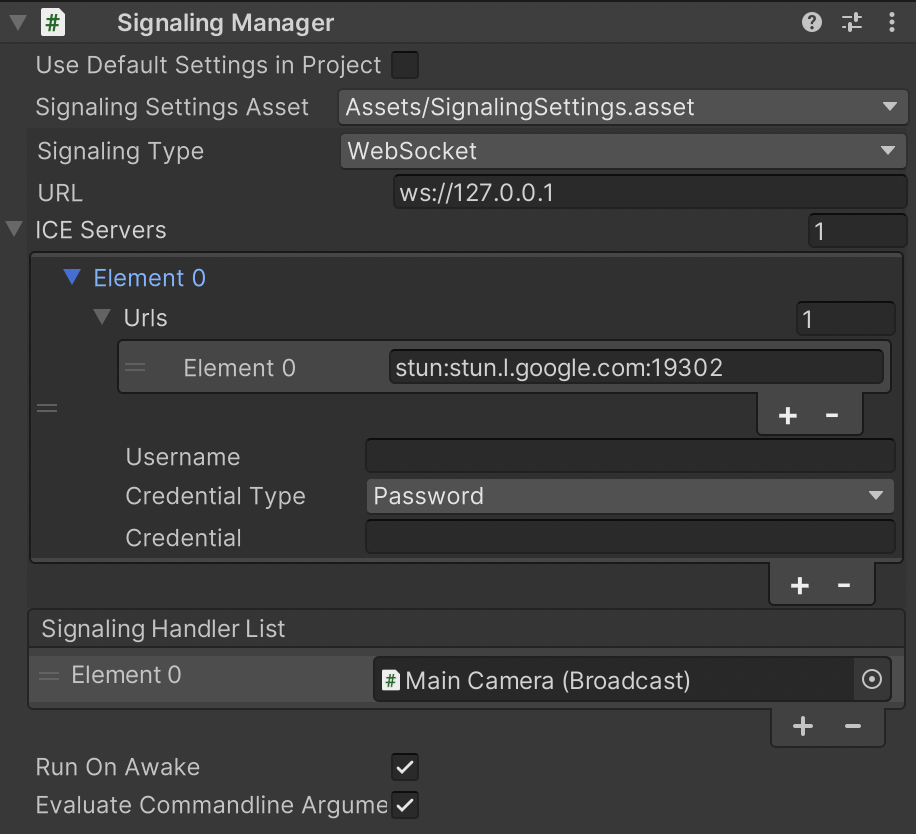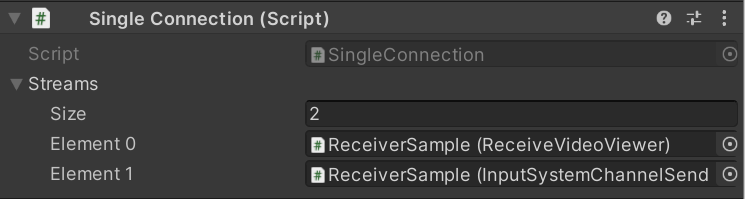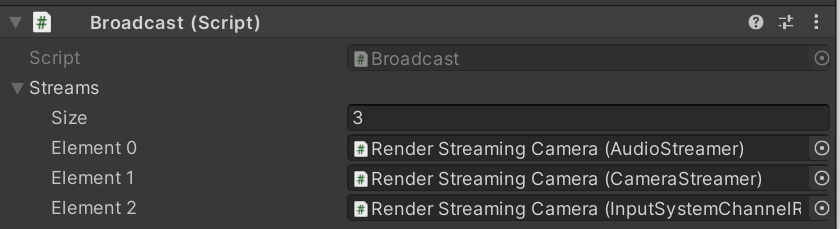streaming-management.md 2.8 KB
Streaming Management Component
Unity Render Streaming automatically creates and destroys streams as needed. It also allows the developer to customize the mechanism for controlling the stream. For a description of components related to individual streams, see the section on components for streaming.
SignalingManager component reference
SignalingManager includes the following features.
- Communication with signaling servers
- Streaming input from cameras
- Associating browser input with events
Properties
| Parameter | Description | Default |
|---|---|---|
| Use Default Settings in Project Settings | Use settings in Project Settings Window. | Enabled |
| Signaling Settings Asset | Choose the signaling settings. | |
| Signaling Type | Choose the signaling type (See About Signaling Type). | websocket |
| URL | Set the signaling server URL. If you use WebSocket as a signaling protocol, you should specify a URL starting with ws or wss. |
ws://127.0.0.1 |
| Ice Servers | Set a list of STUN/TURN servers. (See TURN Server) | |
| Urls | Set URLs of STUN/TURN servers. | [stun:stun.l.google.com:19302\] |
| Username | The username to use when logging into the TURN server. | |
| Credencial | The credential to use when logging into the TURN server. | |
| Credencial Type | This attribute specifies what kind of credential is to be used when connecting to the TURN server. | Password |
| Polling Interval | Set the polling frequency (in milliseconds) to the signaling server Valid only if you are using Http as the signaling protocol. |
5000 (msec) |
| Run On Awake | Automatically started when called Awake method. |
Enabled |
| Evaluate Command Line Arguments | Evaluate command line arguments. | Enabled |
| Signlaing Handler List | List of handlers of signaling process. |
SingleConnection component reference
This component lists components that stream media or data via a single peer connection.
Properties
| Parameter | Description | Default |
|---|---|---|
| Streams | List of streams | [] |
Broadcast component reference
This component lists components that stream media or data via multiple peer connections.
Properties
| Parameter | Description | Default |
|---|---|---|
| Streams | List of streams | [] |