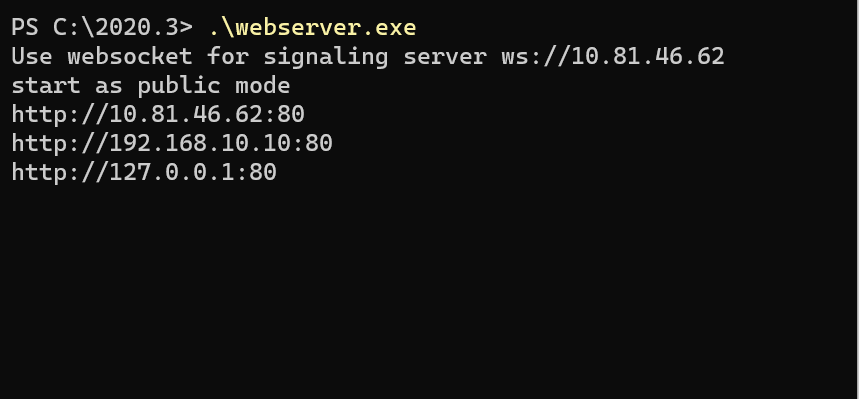sample-renderpipeline.md 1.7 KB
RenderPipeline sample
This samples can stream video and audio to multi Unity applications using High-Definition Render pipeline or Universal Render Pipeline.
This sample can use in combination with other samples below.
Additional packages
To use this sample, You need to install additional packages shown following table.
High-Definition Render pipeline
Please see Unity Editor compatibility in the HDRP manual.
Universal Render Pipeline
Please see Unity Editor compatibility in the URP manual.
Usage
Procedure
1) Launch the signaling server using public mode. Please refer to this link for launching.
2) Build an app in Unity Editor, and launch an application.
3) On the Unity Editor, open Menu scene and click RenderPipeline button.
4) Click Receiver button on the app.
6) Click Start button.