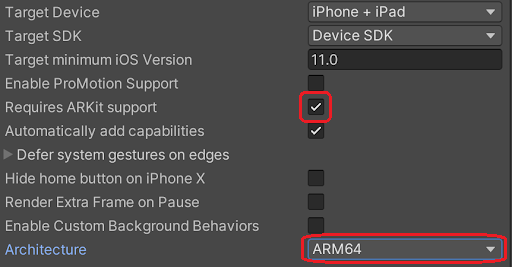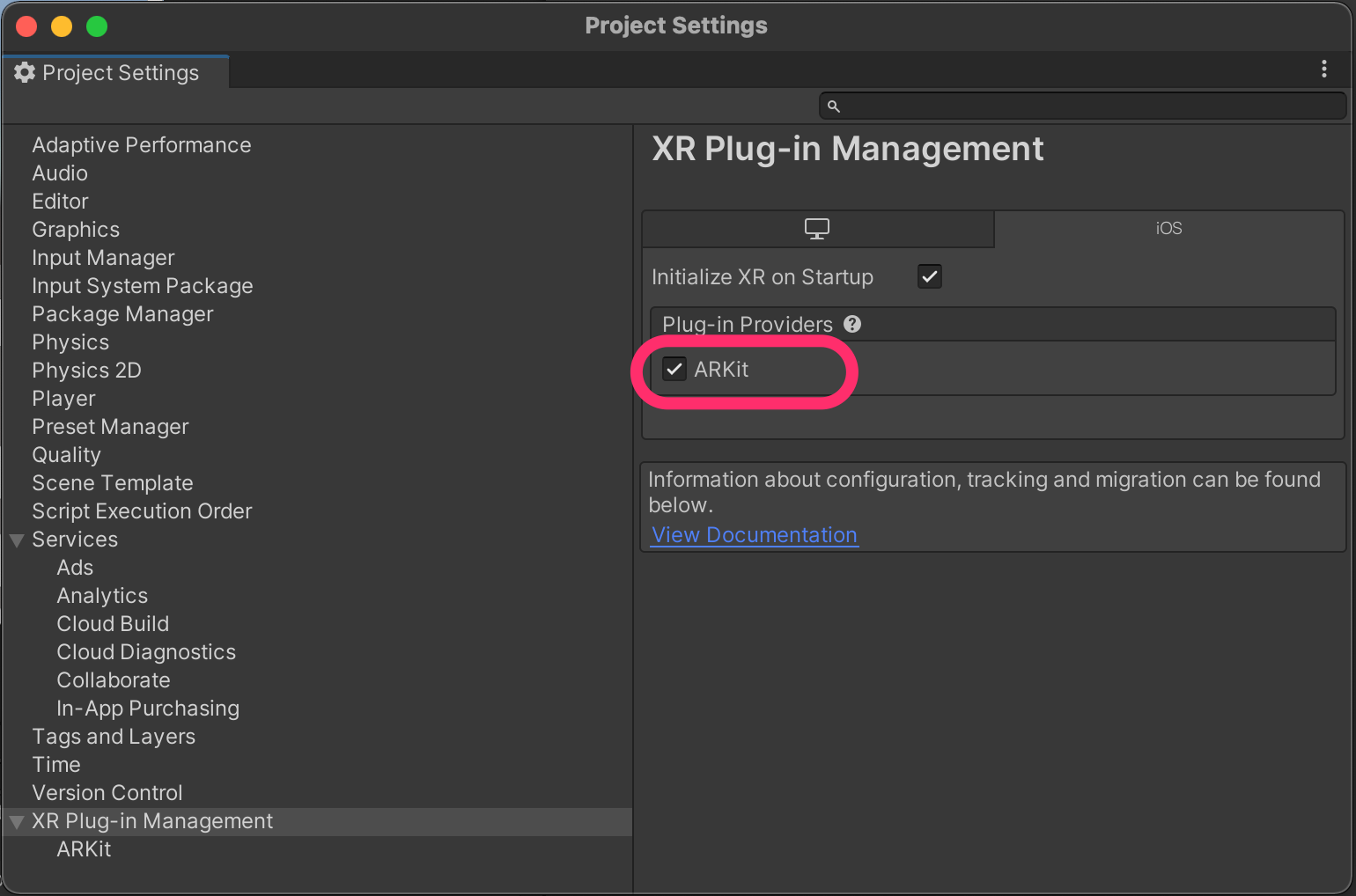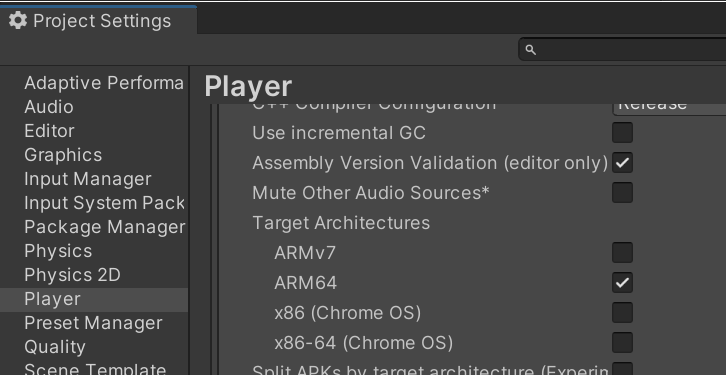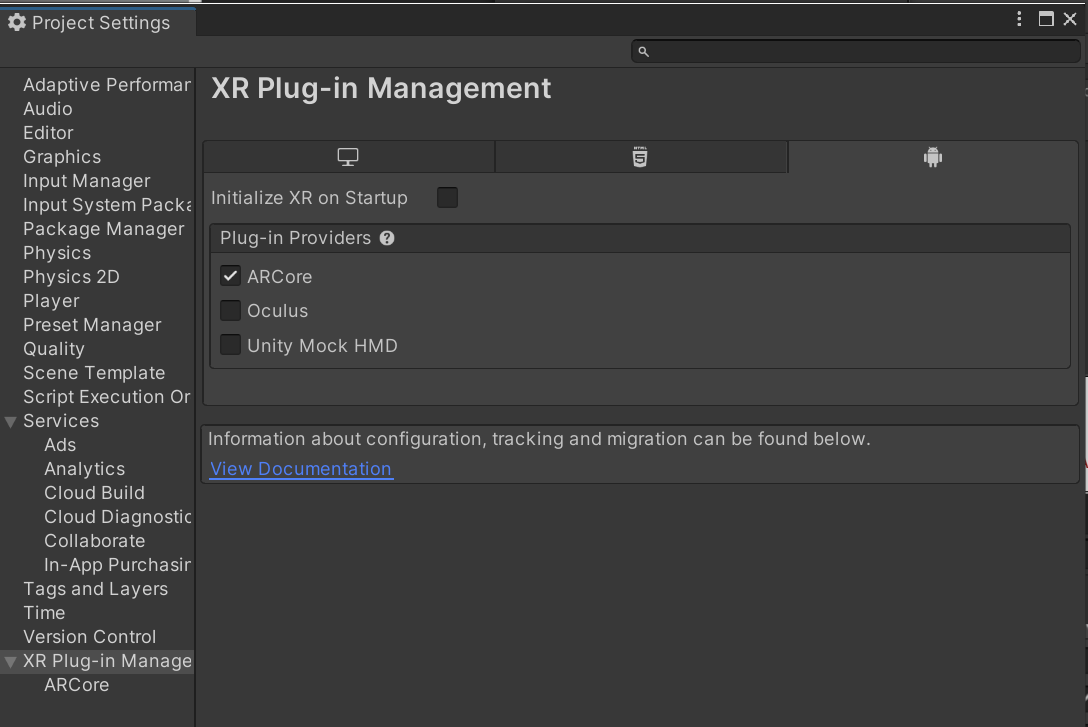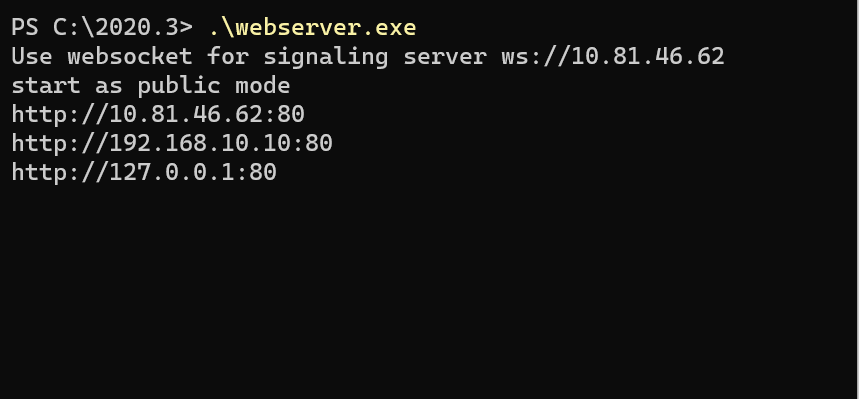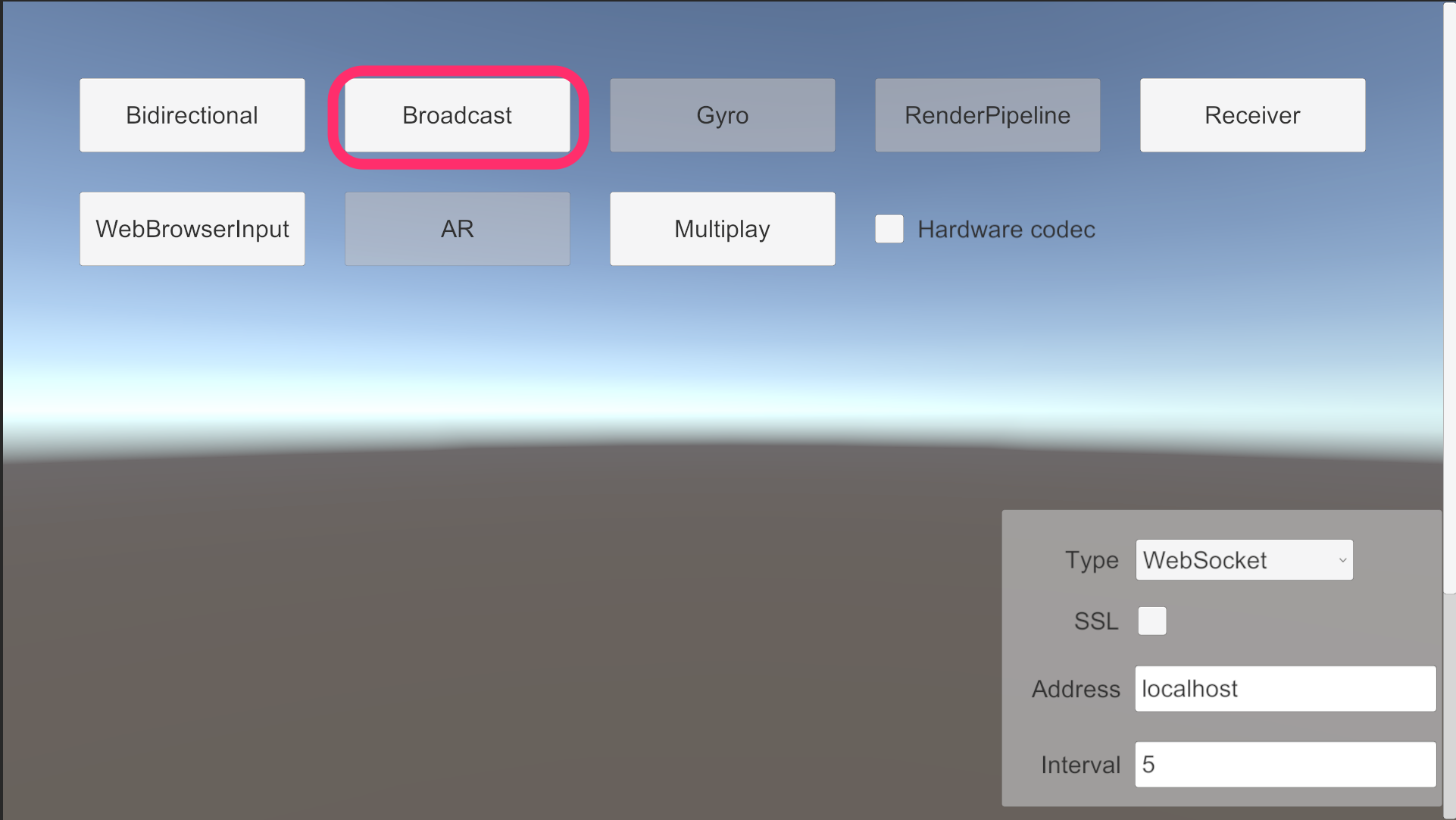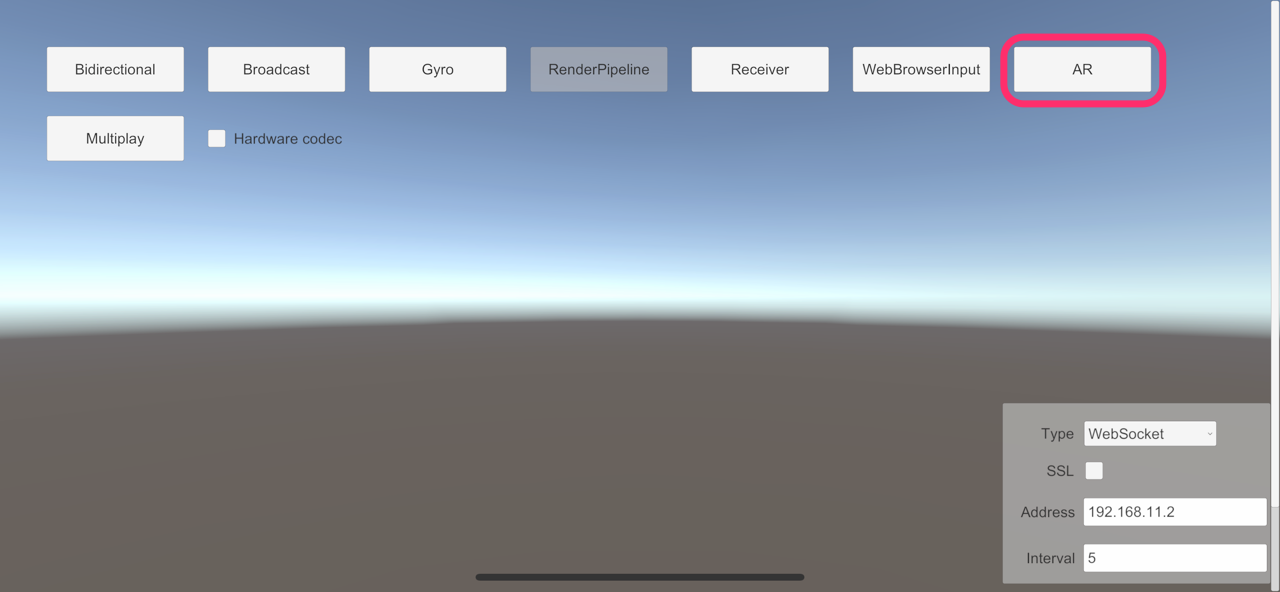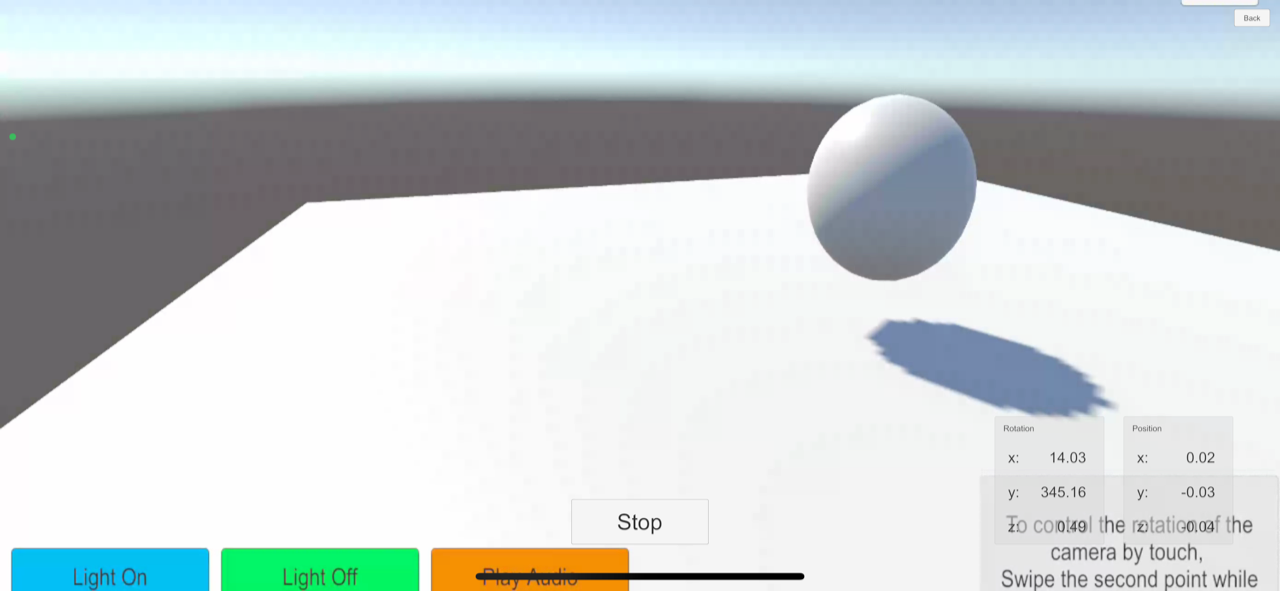sample-arfoundation.md 2.5 KB
AR Foundation Sample
This sample demonstrates operating the position and direction of a camera on another PC from the mobile device supported by AR Foundation.
[!NOTE] If no codec is available on both sender and receiver, the video can not stream. Please note that the compatibility of codecs is different corresponding to platforms and graphics API.
Additional packages
To use this sample, You need to install following additional packages.
[!NOTE] Please check the item Requirements in the manual to know the package version which is compatible with your Unity Editor.
Moreover, you need to install each XR plugin package depending on the platform. | Platform | packages | | -------- | -------- | | iOS | ARKit XR Plugin | | Android | ARCore XR Plugin |
Build settings
iOS
In case of iOS, Please enable to Requires ARKit support on Player Settings. Additionally, Architecture should be selected ARM64.
Open Project Settings window and select XR Plug-in Management. Set enable ARKit option in iOS tab.
Android
In case of Android, Target Architectures should be checked ARM64, and not checked ARMv7.
Open Project Settings window and select XR Plug-in Management. Set enable ARCore option in Android tab.
Usage
Procedure
1) Launch the signaling server using public mode. Please refer to this link for launching.
2) Build an app in Unity Editor, and launch an application on mobile device.
3) Open Menu scene in Unity Editor and click Broadcast button.
4) On mobile device, configure signaling settings, and click AR button.
5) Push the Start button on the device and check streaming video.